I was recently inspired by the following picture of a new Asus Tablet computer:
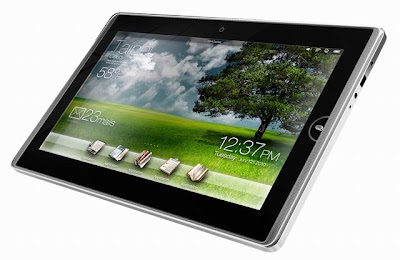
I liked the simplicity and functionality of the top toolbar, the eye-candy of the bottom launcher bar, and the big, easy to read desktop info. Instantly I was reminded of some of my older Conky configs, before I got into Lua/Cairo/imlib. Remember this one?

Anyway, I thought it was about time to go back to the roots of Conky. After all, more "active desktop" information is being used these days as netbooks and tablet PCs infiltrate the market. We don't have as much screen real estate as we used to, so the space we do have has to work harder. Plus, with the increased focus on location-based applications (e.g. Foursquare, Gowalla, etc.) and smartphones, we expect to see different information on our computers, like the weather.
While Conky is still considered to be an "expert's" tool for Linux, it remains arguably the best, most customisable system monitor. Add to that the fact that it is continually integrating new features, like weather forecasting, RGBA support, and more, and Conky has the potential to be the go-to application for displaying active desktop information on Linux boxes of all varieties.
Beyond the Conky, my aim this time around was to make an attractive desktop layout using as few "customisations" as possible. In this case, I used the stock Ubuntu "Ambience" theme as a base, a Conky with no external scripts whatsoever, and a minimal amount of customisation, to get the following:
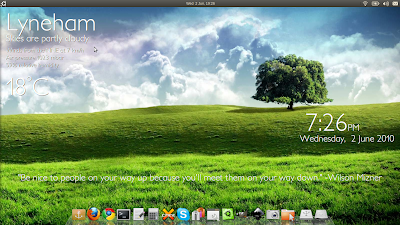
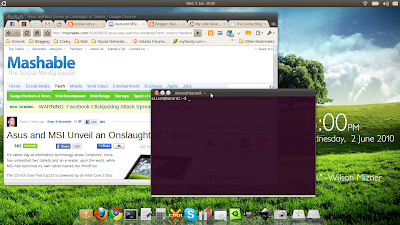
The elements I used are:
- A beautiful tree wallpaper: This one, I found with a simple Google search for "tree cloud wallpaper".
- Ambience GTK/Metacity theme: This bad boy ships with Ubuntu 10.04 (The Lucid Lynx) and is one of the slickest darkish themes around.
- Docky, using the "glass" theme: You'll have to add a third-party repository to get Docky, but the glass theme I used ships with it by default.
- Conky, with no external scripts: You can grab the .conkyrc file here. This was done using Conky 1.8.0, which is available in the official Ubuntu 10.04 repositories. This particular config uses the built-in weather variable to grab local weather data, and a neat little bash script at the end to grab a daily quote from tinybuddha.com. Please note that the font used here is Petita Light, available on Dafont.com, although you can use any font you like the look of. (You may need a bit of tweaking the $voffset and $goto variables.)