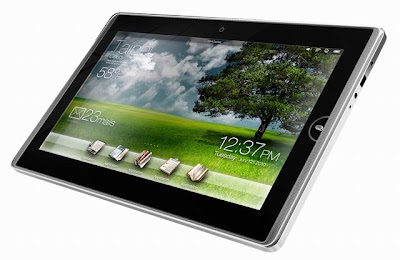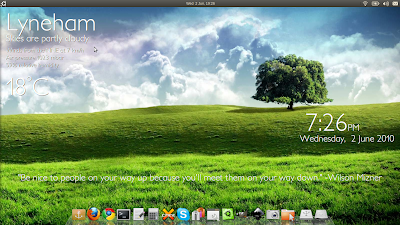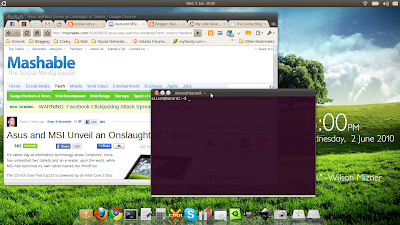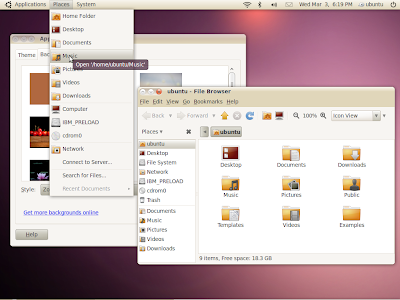One of the main reasons I decided to do a clean install was because no matter what I did, if I had desktop effects turned on, I couldn't get a drop shadow on my panel. I know, pretty obsessive-compulsive, that just the lack of a single drop-shadow would make me reinstall, but hey. You should know by now how desperately perfectionistic I am when it comes to my desktop!
Today, I learned that I probably didn't need to do it at all.
One of the first things I noticed about my new install was that icons showed up on my desktop when I mounted external drives. Since I usually have Conky sitting on my desktop, I don't like icons because they don't play nice with the Conky window. I know there's a way to turn off desktop icons with gconf-editor, but I couldn't remember what it was, and I couldn't be bothered to look it up, so laziness prompted me to install Ubuntu Tweak. I had Ubuntu Tweak on my last install and found it really helpful, so I figured there was probably a setting in there to turn off desktop icons. And I was right; in fact, "Desktop Icons" have their own shortcut! But look what happened when I went to turn them off:
Icons on
Icons off
So for the time being, icons are "turned on," but I've unticked all the options in Ubuntu Tweak, so it effectively doesn't show anything. How this will interact with Conky, I don't know, since I haven't updated my Conky yet. I will keep you updated...